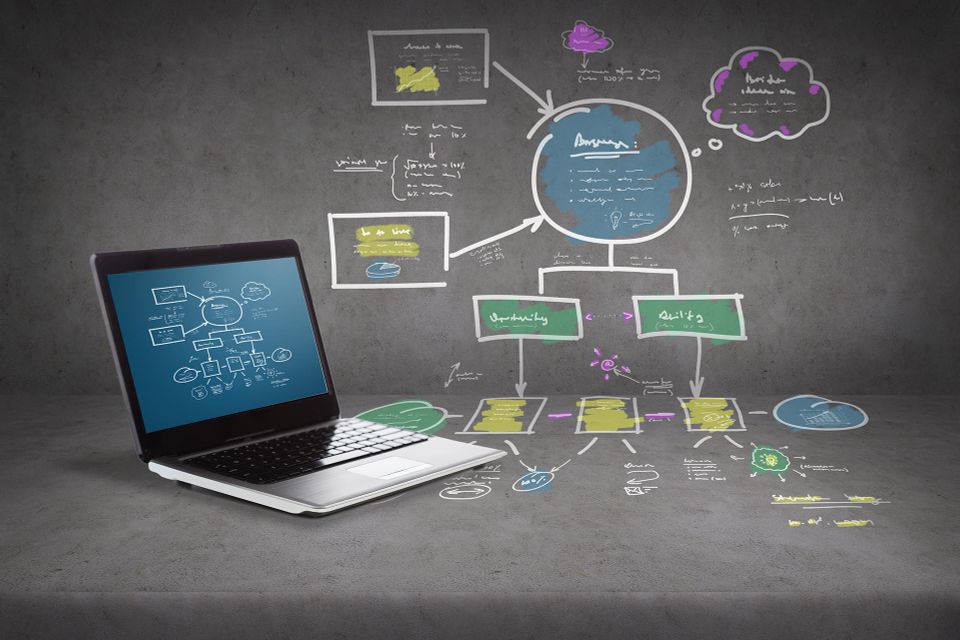By following this FAQ and preparing the necessary items, you'll be well-equipped to work efficiently with your website design agency and ensure the successful launch of your new website.
1. Why do I need to provide inspiration sites?
Providing inspiration sites helps the design agency understand your preferences in terms of design, functionality, and overall aesthetics. It ensures that the final product aligns with your vision and reduces the number of revisions needed.
2. What if I don’t have a logo yet?
If you don’t have a logo, consider creating one using DIY tools like Canva or Adobe Spark. Alternatively, you can hire a freelance designer from platforms like Fiverr or Upwork, or work with a local graphic artist to design a professional logo that represents your brand.
3. How do I choose my brand colors?
Choose colors that resonate with your brand’s identity and appeal to your target audience. Use online tools like Adobe Color to create a harmonious color palette. Consider the psychological impact of colors and ensure consistency across all branding materials.
4. How do I secure a domain name?
You can purchase a domain name from domain registrars like GoDaddy, Namecheap, or Google Domains. Make sure the domain is easy to spell, memorable, and relevant to your brand. Check availability using WHOIS lookup.
5. What pages should my website include?
Common pages include the Homepage, About Us, Services/Products, Blog, Contact Us, FAQ, and Privacy Policy. The exact list of pages will depend on your specific business needs and goals.
6. Where can I find high-quality images for my website?
You can find high-quality images from public domain sites like Unsplash, Pexels, and Pixabay. For premium options, consider stock photography houses like Shutterstock, Adobe Stock, and Getty Images. Alternatively, hire a professional photographer for custom shots or use a specialized library like Catapult Web Solutions.
7. How do I prepare website copy?
Start by defining your brand voice and key messages. Organize content logically with headings, subheadings, and bullet points. Incorporate relevant keywords for SEO. If needed, hire professional copywriters to create polished and persuasive text.
8. What details should I include about my services?
Provide clear and concise descriptions of each service, highlighting the benefits. Include pricing information if applicable and add case studies or testimonials to build credibility and trust.
9. What information do I need for product details on an e-commerce site?
Include detailed product descriptions, high-quality images, accurate pricing, and stock information. Incorporate customer reviews to build trust and enhance the shopping experience.
10. Why are Google Analytics and third-party integrations important?
These tools help track your website’s performance and provide insights into user behavior, which is crucial for optimizing your site and improving user experience. Provide the tracking ID for Google Analytics and a list of any additional tools you want to integrate, such as CRM systems, email marketing platforms, social media feeds, and payment gateways.
11. How do I organize all this information for the agency?
Create a document or a folder structure with clearly labeled sections for each item on the checklist. Share this with your design agency using cloud storage services like Google Drive or Dropbox to ensure easy access and collaboration.
12. What if I need help with any of these preparations?
If you need help, don’t hesitate to ask us for guidance. We can assist additional services such as logo design, copywriting, and photography. You can also use freelance platforms and local professionals to assist with specific tasks.