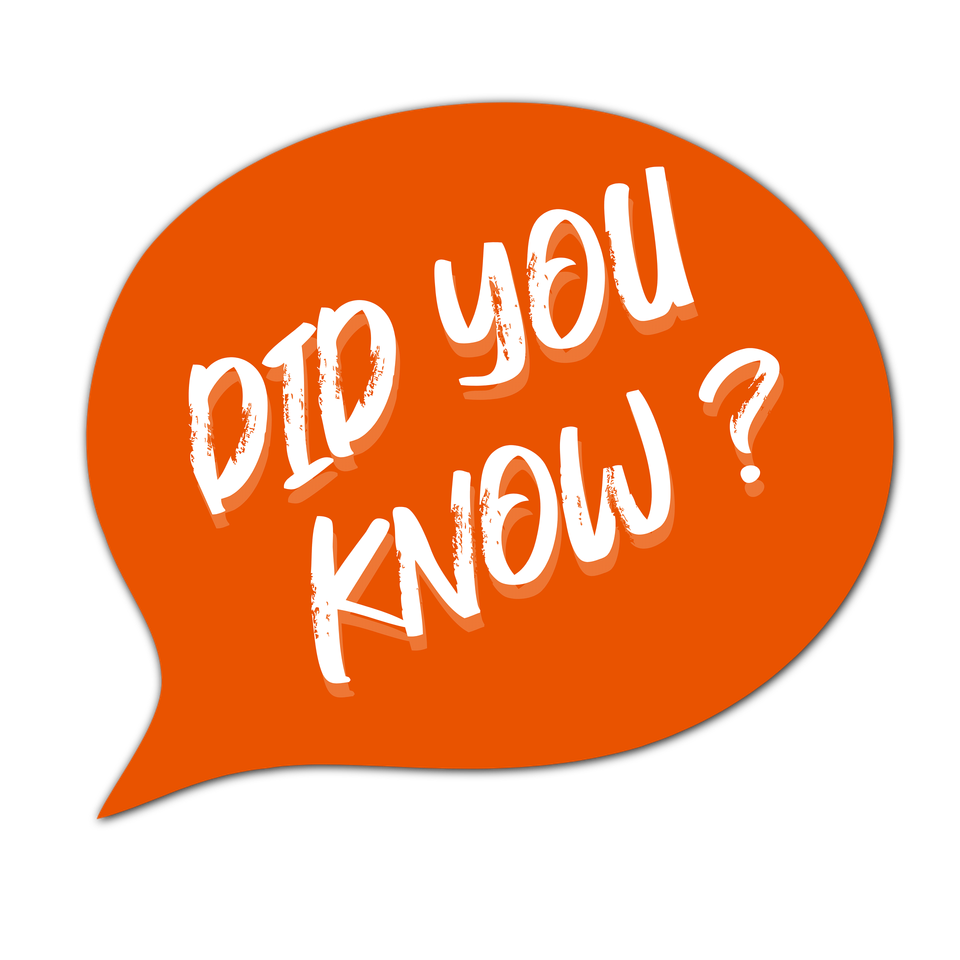Use this Checklist Summary to get started!
☐ Set Up Google Analytics: Create an account, add the tracking code, set up goals, and link with Google Ads.
☐ Register with Google Search Console: Verify your site, submit a sitemap, check for errors, and monitor search performance.
☐ Ensure Unique Meta Titles and Descriptions: Craft descriptive titles and compelling descriptions, use SEO tools.
☐ Optimize for Local SEO: Claim your Google My Business listing, maintain NAP consistency, and encourage reviews.
☐ Build Backlinks: Reach out to partners, guest blog, and engage in online communities.
☐ Create and Maintain a Blog: Identify topics, create a content calendar, and promote blog posts.
☐ Share Your Website on Social Media: Update profiles, announce the launch, and regularly share links.
☐ List Your Business in Online Directories: Choose relevant directories, maintain accurate information, monitor, and update.
☐ Monitor Site Performance and User Behavior: Use heatmaps, analyze user flow, check page speed.
☐ Regularly Review and Update Content: Audit existing content, update seasonal content, add new information.